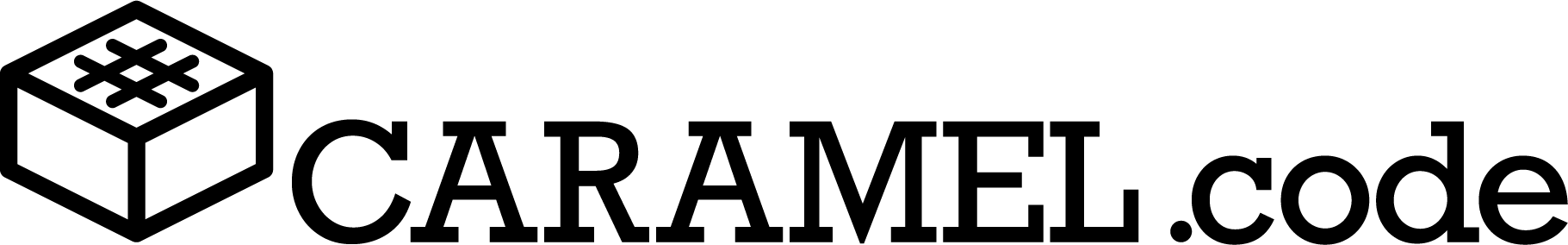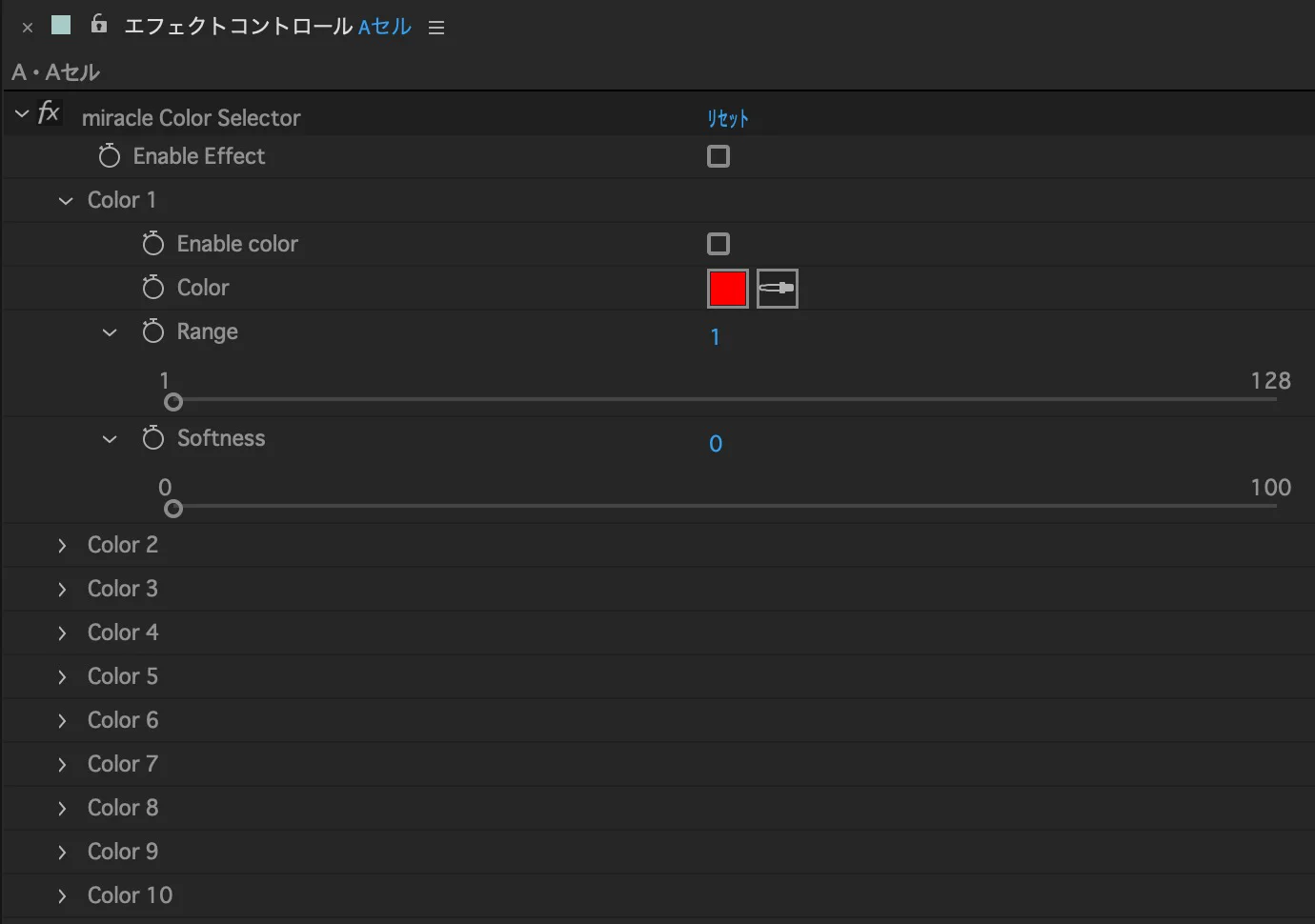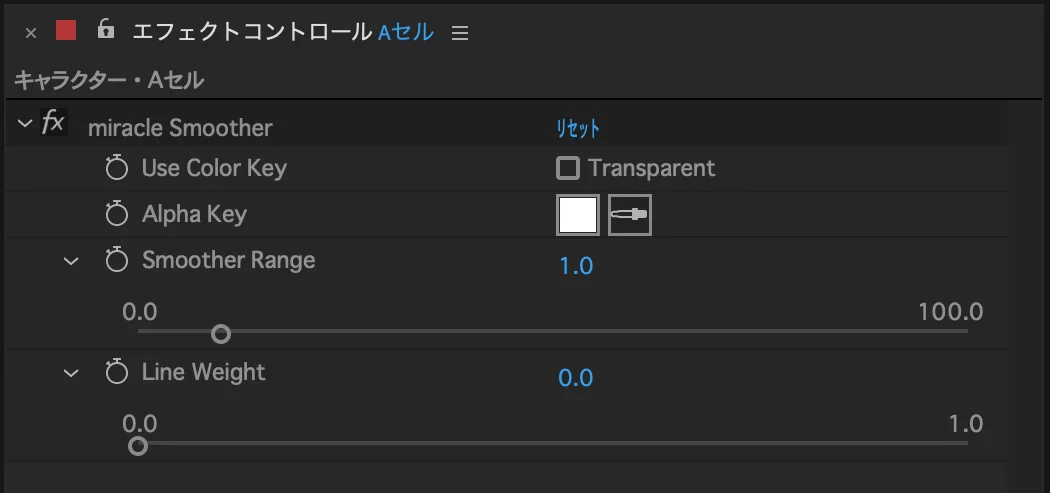miracleColorSelector is a plug-in for extracting selected colors; An essential task for animation production.
Both MacOS and Windows After Effects are supported,
allowing you to work seamlessly across operating systems.
Free for both personal and commercial use.


↓ How To Use
miracleSmoother is a one-click plugin to smooth out jagged edges in your images or animations.
Both MacOS and Windows After Effects are supported,
allowing you to work seamlessly across operating systems.
Free for both personal and commercial use.


↓ How To Use
INSTALLATION
After downloading from the button above, unzip the file.
Extract the plugin file to the C:\Program Files\Adobe\Adobe After Effects 2023\Support Files\Plug-ins\Effects directory, or the C:\Program Files\Adobe\Common\Plug-ins\7.0\MediaCore directory.
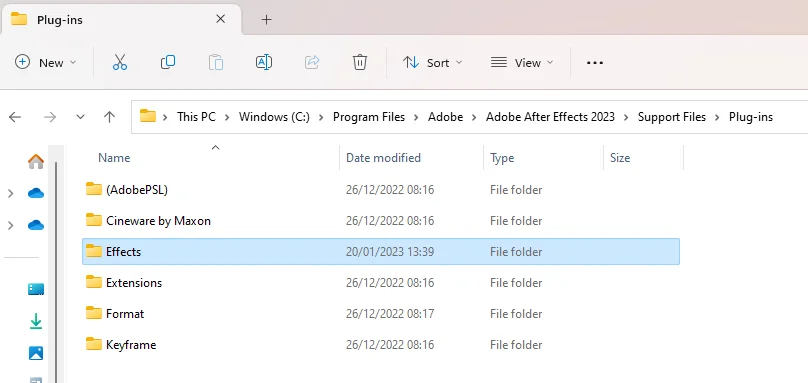
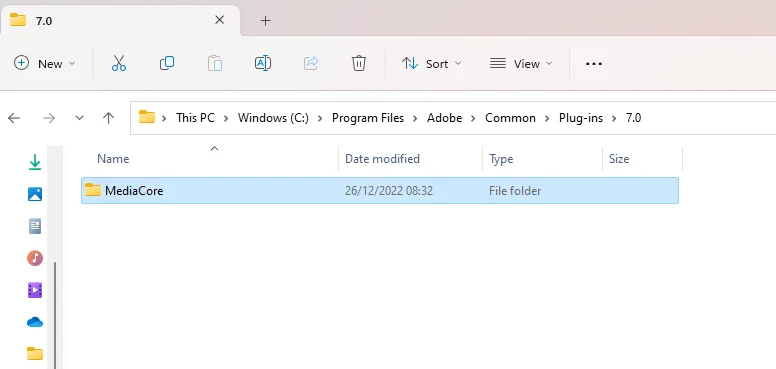
※Each should be placed in the folder of the After Effects version you are currently using.
(After Effects 2023 in the picture above).
Verified versions
After Effects 2023 (23.x)
Windows 10 / 11 (64-bit) / macOS 10.15 - 13
After Effects 2022 (22.x)
Windows 10 / 11 (64-bit) / macOS 10.15 - 12